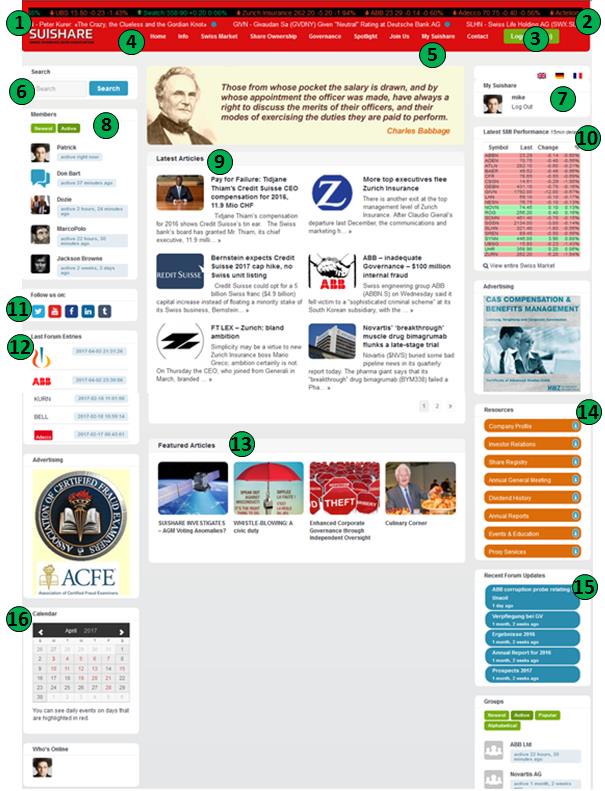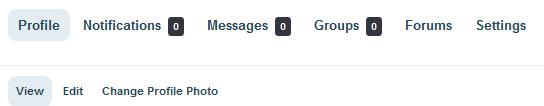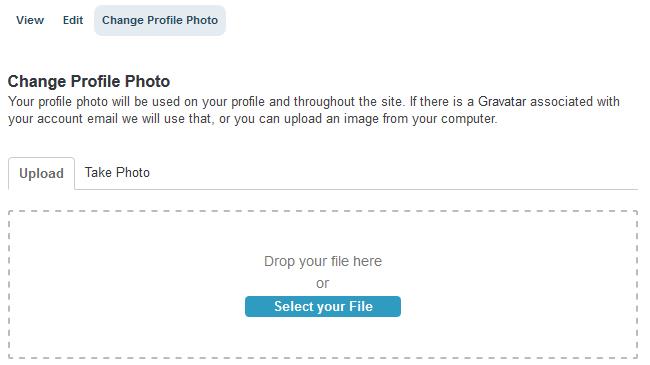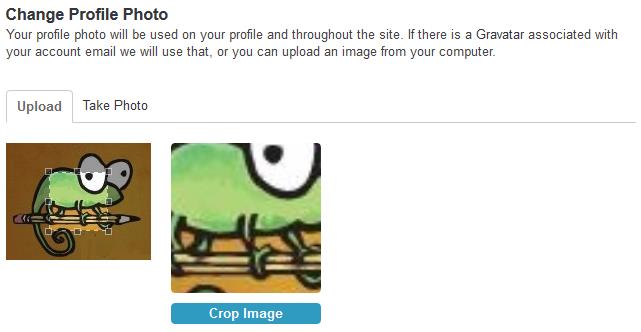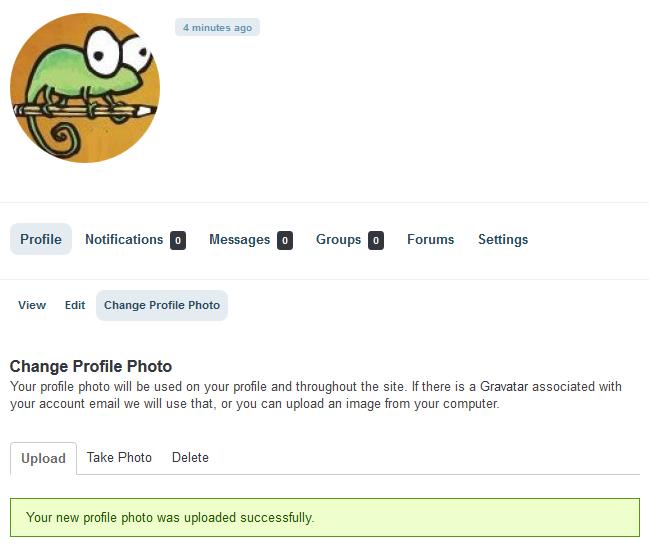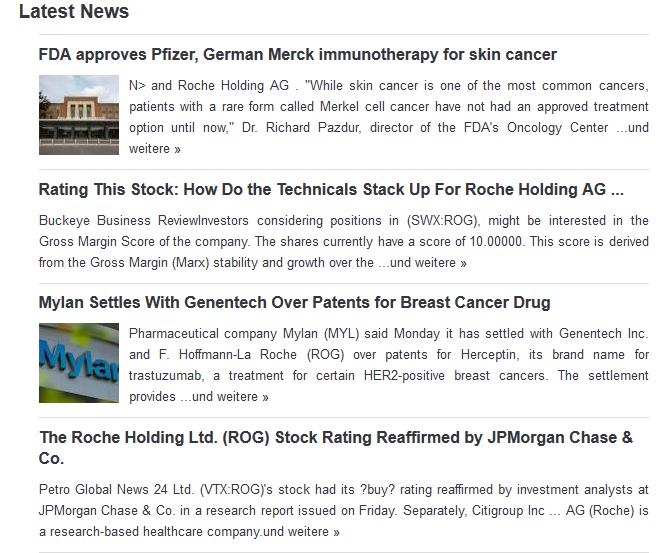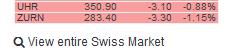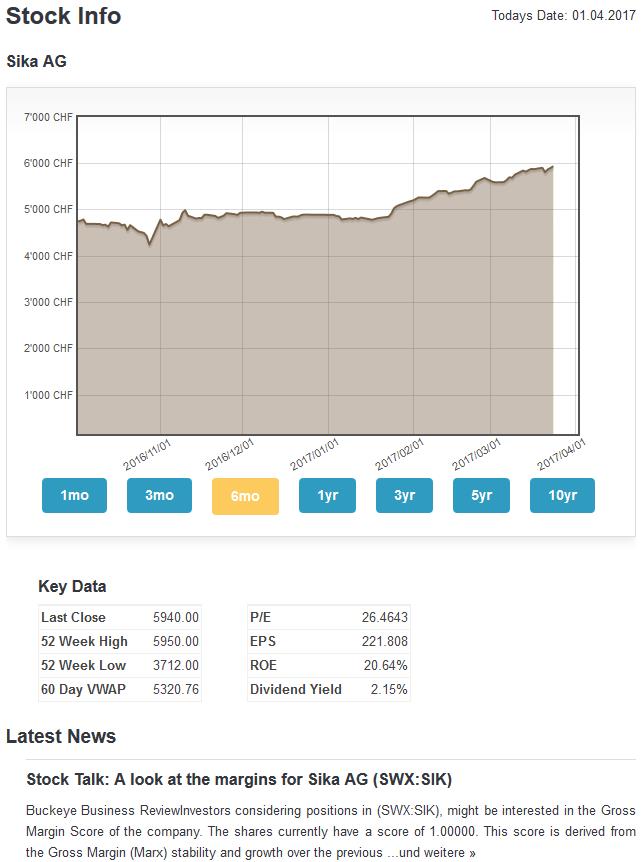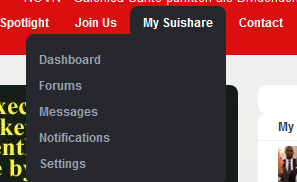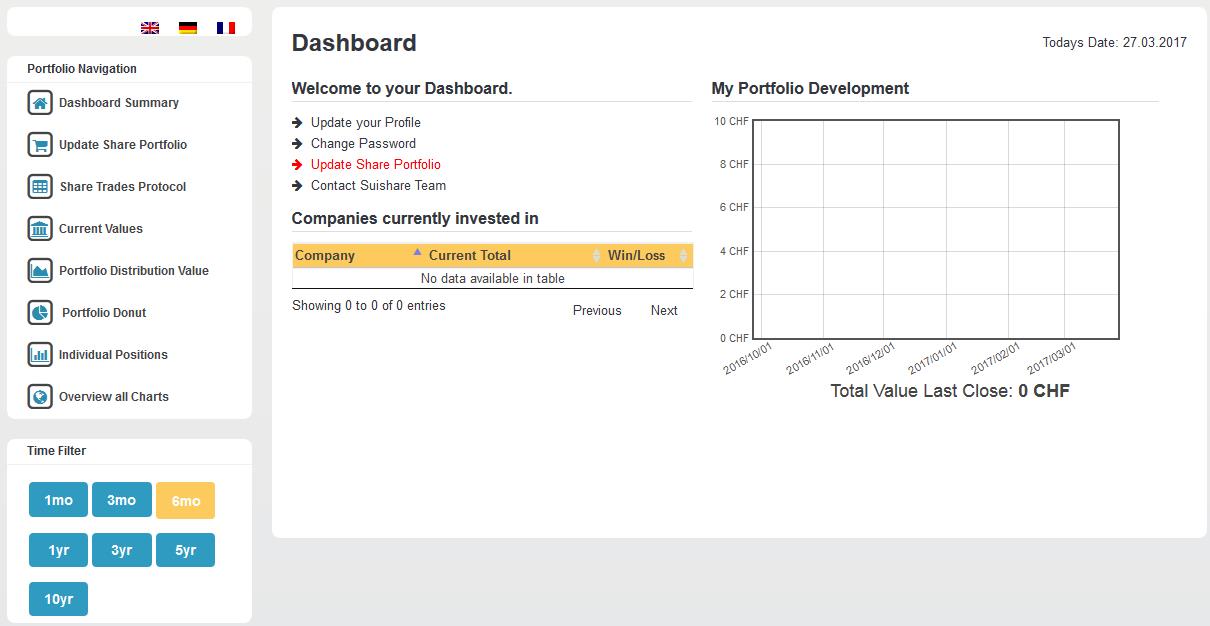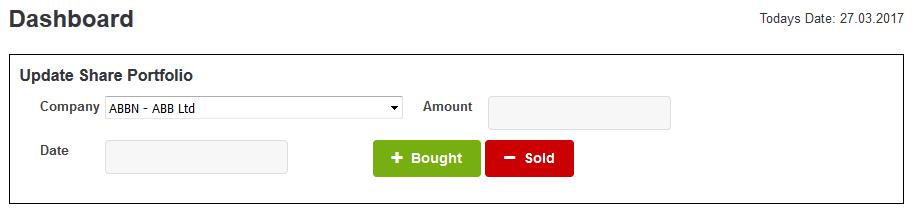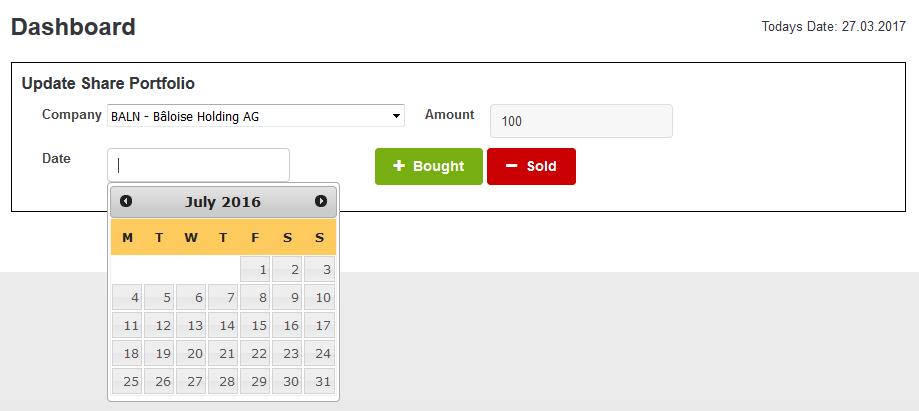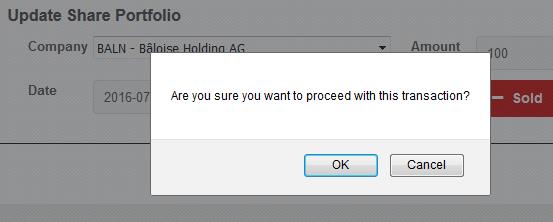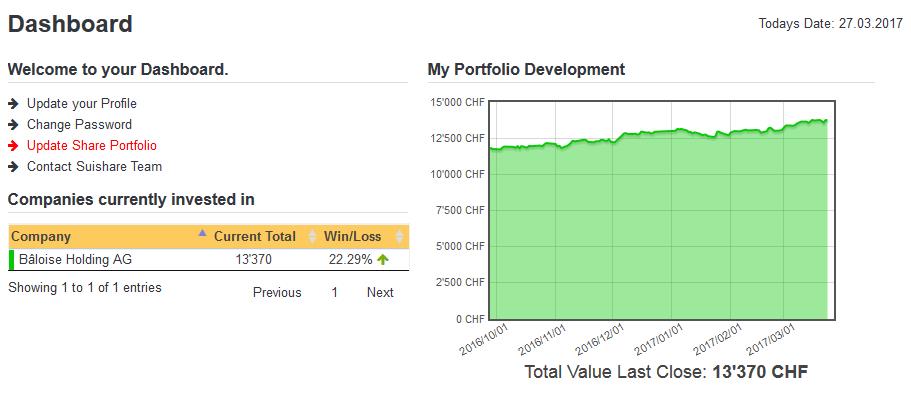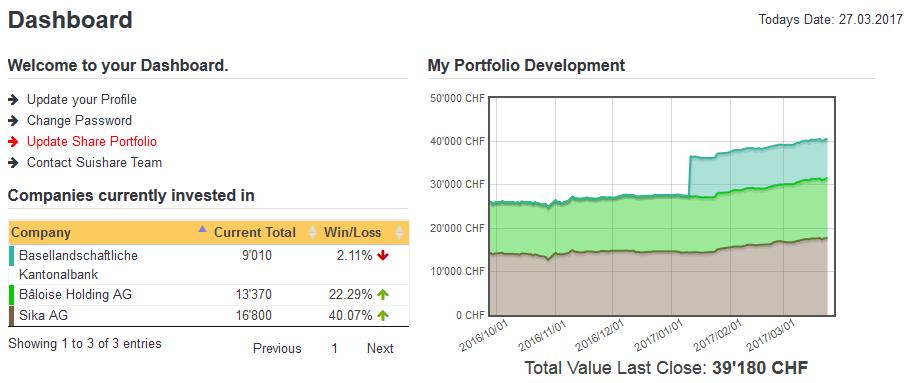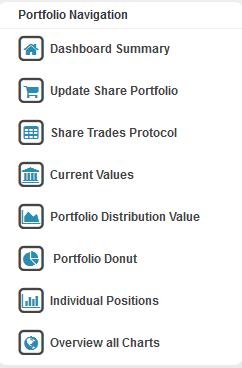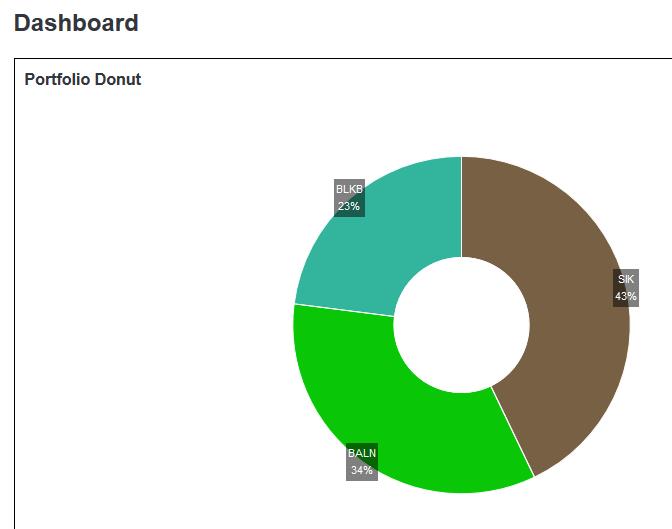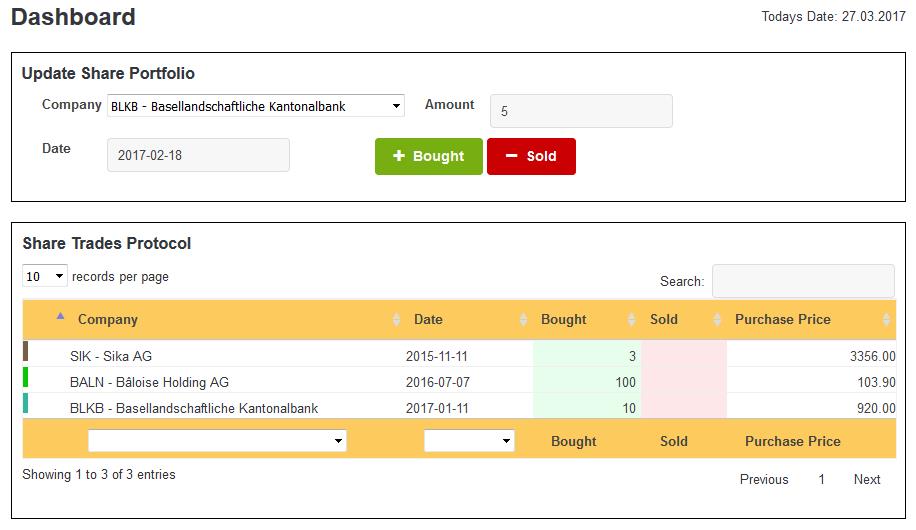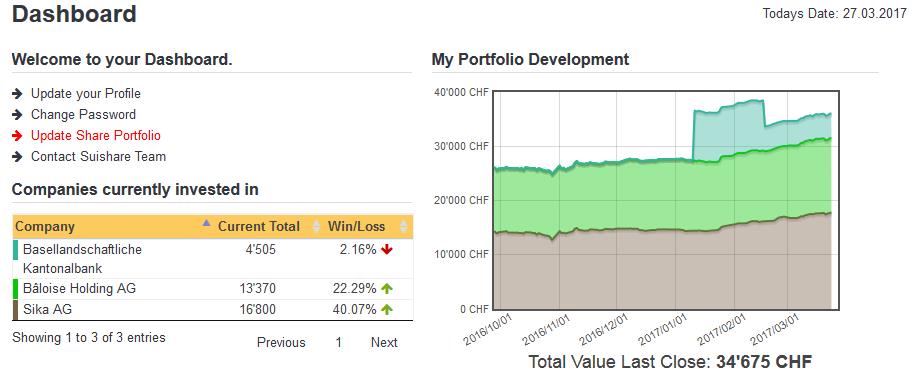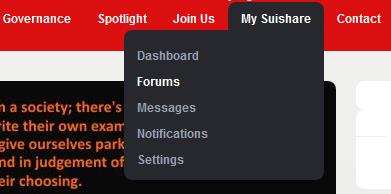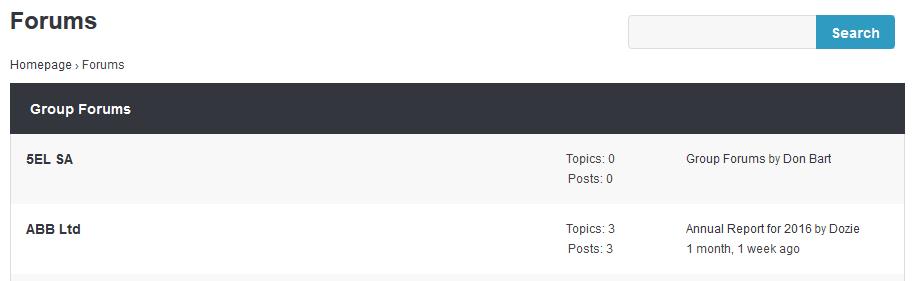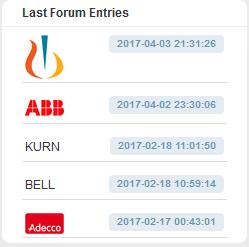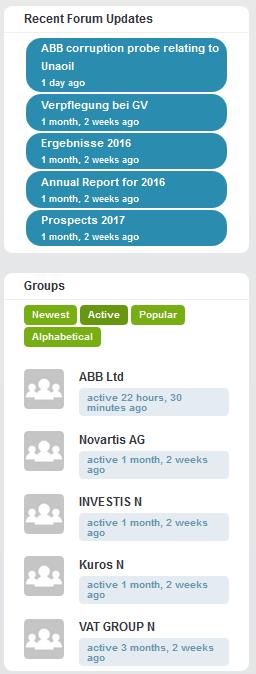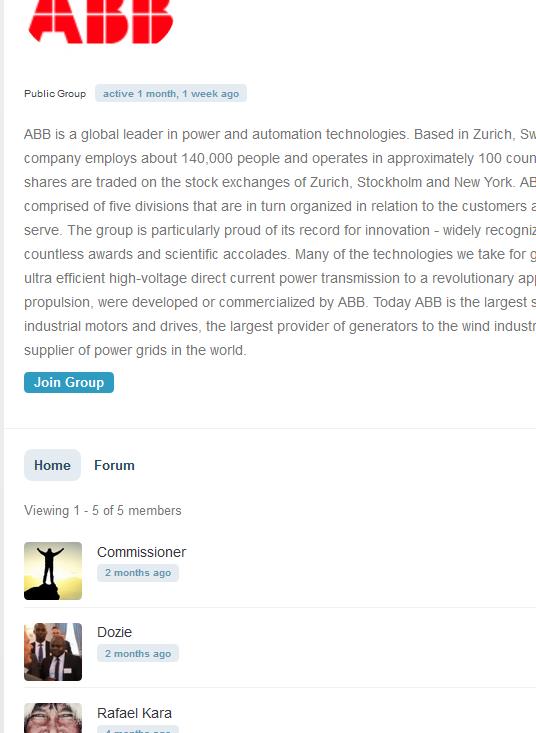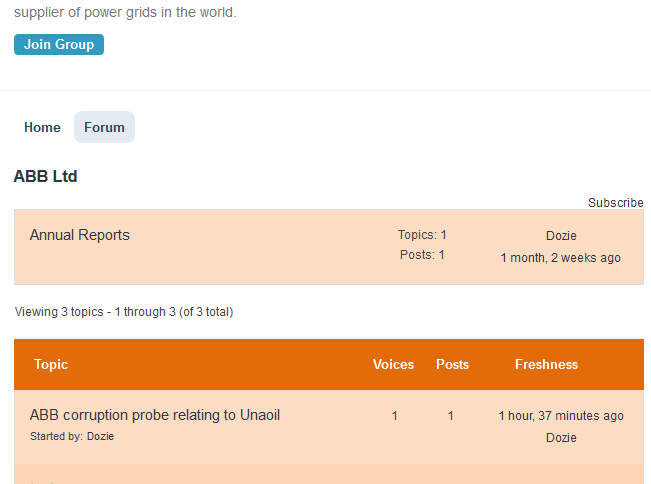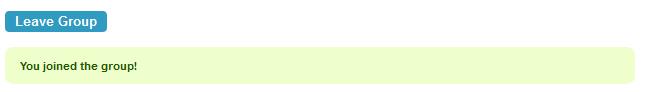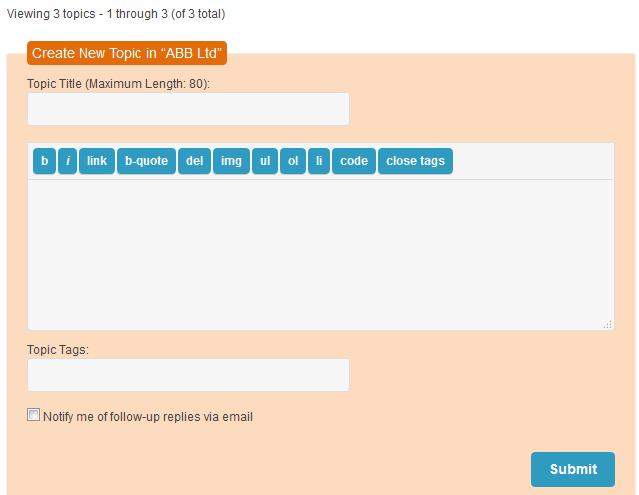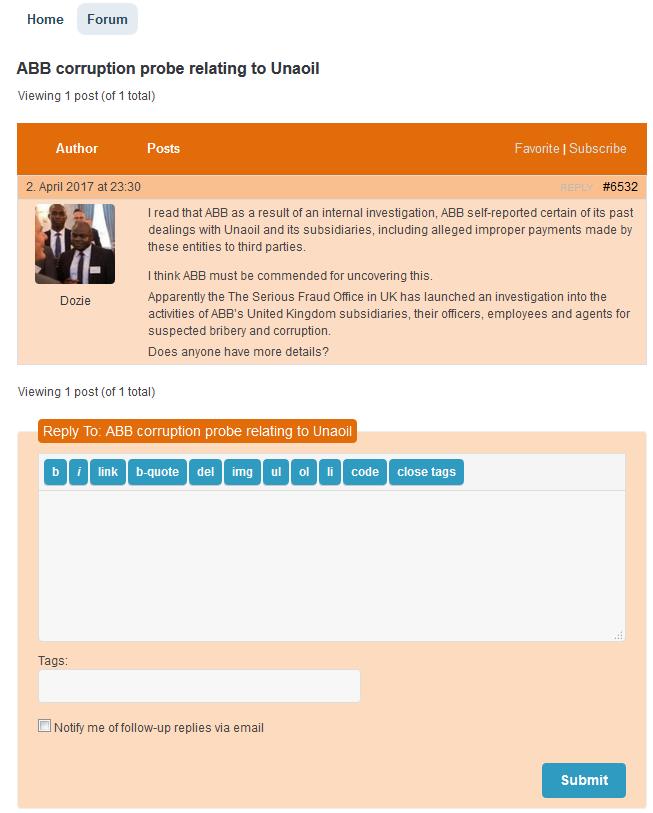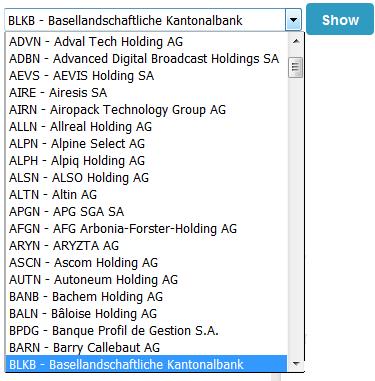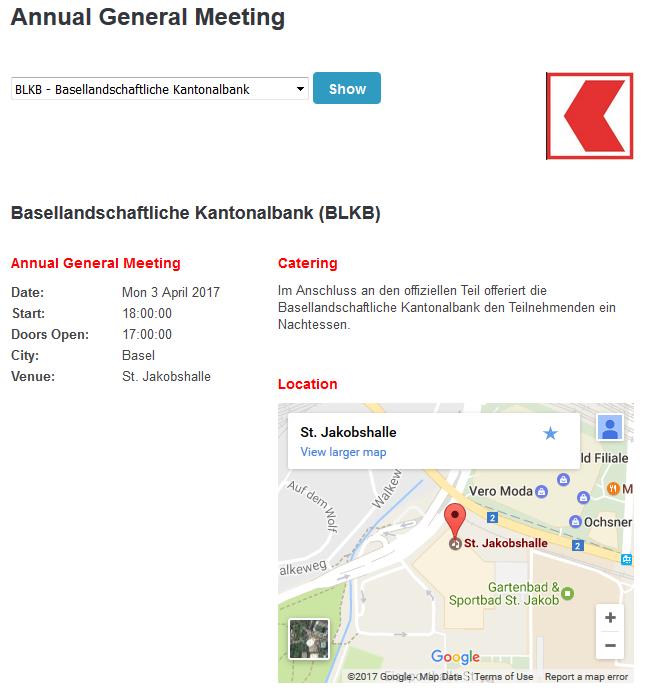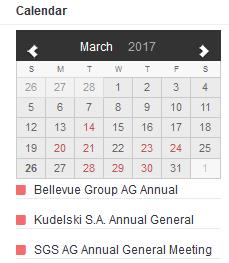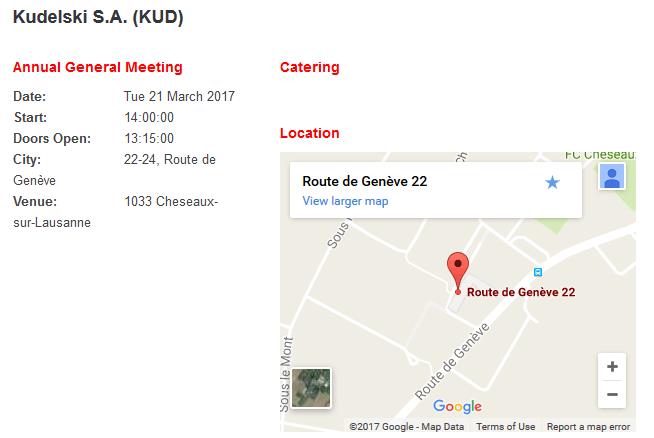Guidebook
Swiss Shareholders Association
WEBSITE GUIDEBOOK
INDEX
- Introduction
- Overview of Home Page
- Types of Subscriptions
- Registering as a subscriber
- Setting up your User Profile
- Finding Information on Shares
- My Suishare features
- Using Groups & Forums
- Data in the Resources Section
- Following SUISHARE on Social Media
- Calendar of Events
INTRODUCTION
This overview of the SUISHARE functionality will guide you through you the basic features and navigation around using the SUISHARE website.
We particularly welcome your contributions in the forums and group discussions, and especially welcome articles, comments on Annual Reports and Annual Meetings.
If you really want to get involved in helping fellow investors, and enhancing Corporate Governance in Switzerland, there are many areas where SUISHARE would really appreciate your assistance.
Some of the information and resources on the website are free for everyone to see, others are for subscribers. This is in order to cover our overheads, create innovative training and oversight initiatives, and ensure a respectful discourse on the discussion areas.
Most of our staff are volunteers.
OVERVIEW OF HOME PAGE
- Stock ticker of SMI companies
- News ticker of latest news for the Swiss Market
- Login / Logout / Register button
- Menu Bar with many standard information about the Swiss Market
- My Suishare – Tools for Individual investors to record & track their investments
- Search function
- Module to see you are logged in & where language can be changed
- Section shows the last 5 Subscribers on the site
- Latest articles of greatest Relevance (each stock has its own news feed)
- Performance of SMI – 15 minute delay
- Links to Social Media
- Latest Activity on Discussion Groups
- Featured section with articles or initiatives of greatest importance that are more permanent on the SUISHARE home page.
- Resources with important facts of Swiss Listed Companies
- This section displays latest Forum Posts.
- Calendar of Events
TYPES OF SUBSCRIPTION
You can find out about the types of subscription on the main menu:
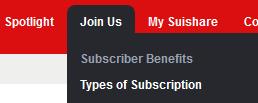
REGISTERING AS A SUBSCRIBER
Choose subscription – Enter Details – Pay – Begin using all features
Registering gives you access to a number of features, resources and discussions. You most importantly join a community of people interested in upholding the Swiss marketplace and economy.
To register, click on the register button:

You will see a page that describes the different subscriptions, most usual is „Individual“
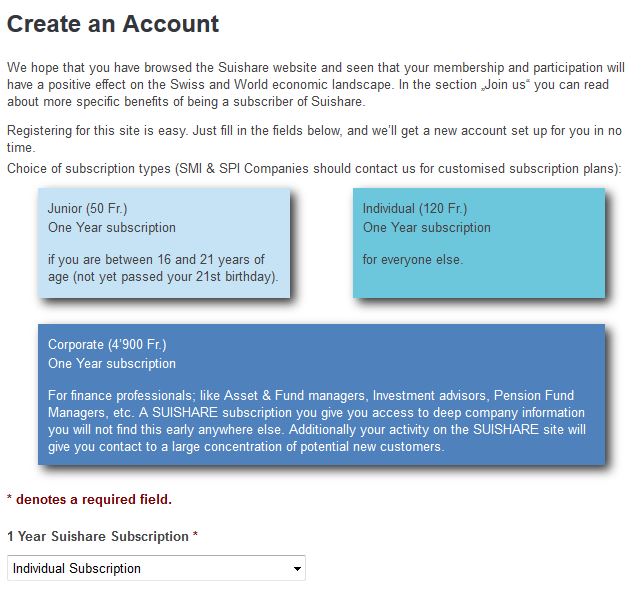
First, select the subscription that fits to you.
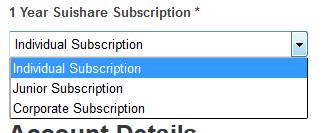
Then fill in your user and address details: The username is the name you use to sign on with, and the Public Name is the one that will be visible on the SUISHARE website.
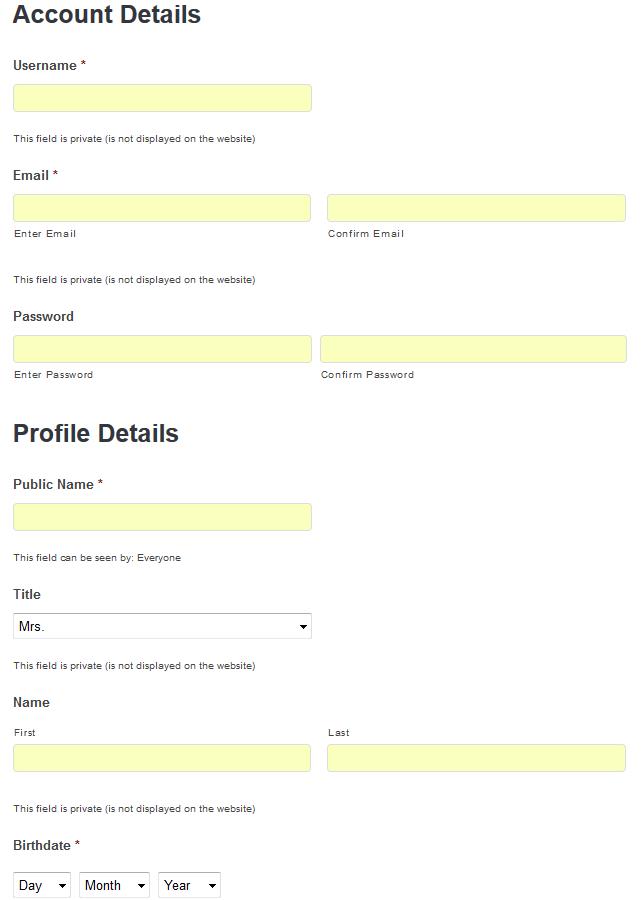
Once you join SUISHARE as a subscriber, you are visible on the site only with the Public Name you selected, no other details about you are shared.
The registration continues with your address details:
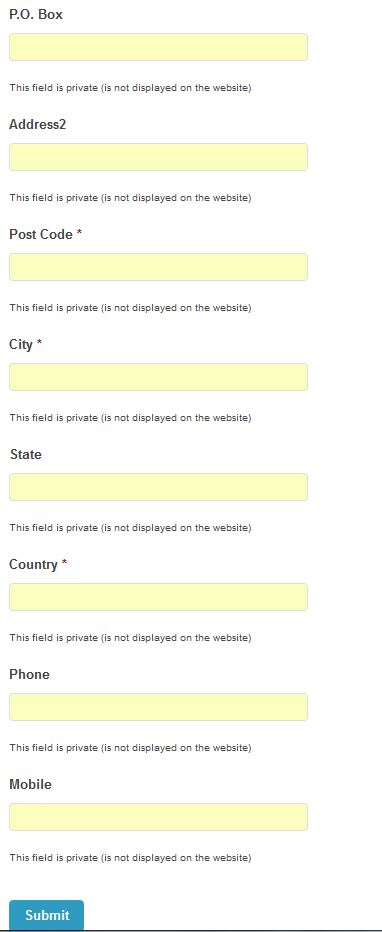
Once you have completed all relevant field entries (Fields marked with * are required), press the submit button.
Pressing submit after completing your entries will bring you to the payment screen. SUISHARE uses PayPal as its payment system that allows one to pay using PayPal if one has a PayPal account, or pay by Credit Card. Opening a Paypal Account is free, and PayPal has become the leader in Internet commercial transactions.
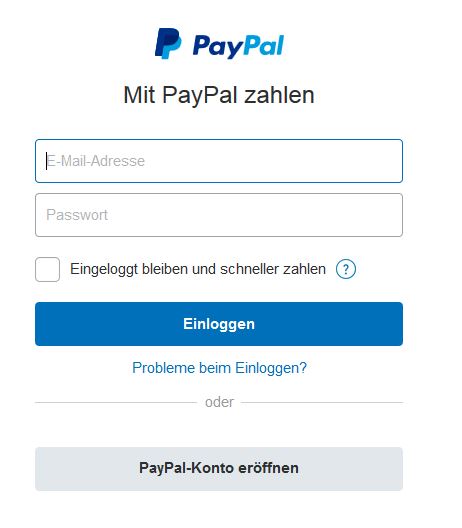
Once the payment process is complete, you will be returned to the SUISHARE website.
SETTING UP YOUR USER PROFILE
Adding / Changing your profile picture.
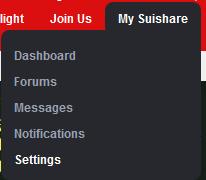
From „My Suishare“ select „Settings“. You will then see the following menu where you select „Profile“ and then „Change Profile Photo“
Clicking on „Change Profile Photo“ will bring you to this screen.
You should have a photo that you wish to use saved somewhere on your computer. Click „Select your File“, and find and select your picture.
The system will present you with your picture and a crop frame which shows you how your picture will look on the SUISHARE website. You can resize the portion you want to display in proportion, by dragging the box and enlarging at the corners.
When ready press Save, and you see the screen below.
FINDING INFORMATION ON SHARES
The easiest jumping off point to find more information on Swiss Shares and their performance is on the SUISHARE stock ticker.

This module displays the stocks in the SMI index, which are the top 20 stocks in Switzerland. You can drill down for more information on the individual stock by clicking on the stock’s name:
There is also a news feed with the latest data about the specific company.
If you want to look at at other companies in addition to the SMI companies you can click on the „View entire Swiss Market“ link at the bottom of the SMI Table
This will show you a list of all traded shares on the Swiss Exchange:
The order of display is SMI Companies, then non-SMI companies where you have holdings – as marked with a coloured stripe, and then all other shares in alphabetical order by name.
On the summary screen you see the days performance as well as other key indicators.
And similarly with SMI companies, by clicking on the company name you will see a detailed overview of that stock.
MY SUISHARE FEATURES
Dashboard – Many tools to enter your shareholdings and monitor your investments
Forums – Index of all forums for easy location
Messages – You can send internal messages to colleagues who have shared their private username with you.
Notifications – this is a general inbox for messages from SUISHARE, but where you are also able to see all incoming site messages.
Settings – Here you can set and change preferences such as profile picture, email, passwords….
DASHBOARD
With the Dashboard you can track your shareholdings, what you own, current value, buy / sell history etc .
Using the dashboard requires a short introduction (as well as being a SUISHARE subscriber).
When you select this element for the first time you reach a page that looks like this:
You can add your shares into your dashboard portfolio by pressing -> Update Share Portfolio
Here you select the Swiss shares you have from the Company pulldown. So for example if one purchased 100 Baloise shares on 7 July 2016:
Make the selections in the panel and then click Bought. SUISHARE will ask you if you wish to proceed, click OK to continue;
You will then see the details of the share holdings that you just entered in your Dashboard.
Continuing to add your shares will display your entire portfolio and performance on your Dashboard Screen.
As you build up your dashboard on SUISHARE you will see an overview of your shares as well as their performance.
There are further tools you can use to view and administer your portfolio.
The time filter will allow you to change the time perspective while viewing your portfolio.
Portfolio Navigation will give you different details and charts with respect to your investments
If you sell shares out of your portfolio, you remove them out of your portfolio as follows: Select the Swiss shares from the Company Pulldown, select the date you sold your shares as the Amount you sold, and then press Sold
Your portfolio will then look so:
The „Total Value Last Close“ displays the current value of your portfolio as entered in SUISHARE calculated against the latest share prices.
PARTICIPATING IN GROUPS & FORUMS
The forum is subdivided into many company related groups. Subscribers can take part in discussions in these groups under a variety of topics and can naturally start discussions on whatever topic they would like.
Accessing Forums / Groups can be achieved from many directions. The easiest is from My Suishare > Forums. Here you will see a lost of all discussion groups (companies).
Additionally on the SUISHARE home page you can see where the latest discussions are taking place:
Or the very latest entries in the forums:
Before you can contribute to a Group / Forum, you first need to join that group by clicking on the button „Join Group“.
In the home section you can see who are the other members of the group.
If you are not a member of the Group, you can read the posts in the Forums / Groups, but you cannot participate in the discussions.
By clicking Join Group, you get access to participate in the discussions.
If at some date in the future you do not want to be a member of the group anymore you can click the „Leave Group button.
The Forum / Group once you have joined now allows you to create new topics:
….As well as join discussions on whichever topic you would like to contribute to.
SUISHARE expects the discussions to be respectful and factual. The point of the Forums and groups is to discuss issues, share information and find solutions to improve the issues under discussion. Working together we can raise the bar on all factors that will raise and secure the bar of company performance and the Swiss economy to the benefit of everyone.
DATA IN THE RESOURCES SECTION
The resources section collects data (in 1 standardised location and format) that Investors often need such as:
- A quick overview of the Company, its Officers & contact details
- Address of the Investor Relations
- Address of the Share Registry of a specific company
- Details about the Annual Meeting
- Dividend History
- A repository of Annual Reports / Finance / Performance / Compensation Documents
- SUISHARE Events and Education Seminars
- Listing of respected Proxy partners for Investors to use if they cannot attend the AGM personally
The way the Resources feature functions is that if you click on a resource you would like relevant information for, For example a company’s AGM, the first screen you will see after clicking on the relevant resource is a company selection drop-down;
Select your desired company and then press Show:
FOLLOWING SUISHARE ON SOCIAL MEDIA
- YouTube
- Tumblr
CALENDAR
The SUISHARE Calendar shows dates in red on which events are taking place. These can be AGM’s, training events, SUISHARE meetings or any other relevant meeting/training activity.
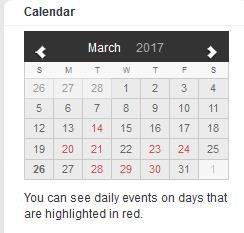
If you click on a specific date you can see all activities occurring on that date (e.g. 21 March)
And then by clicking on the entry you will see full details of that event, e.g. Kudelski AGM
If you have any questions please email SUISHARE at: info {a} suishare.com
Last Update:4 May 2017